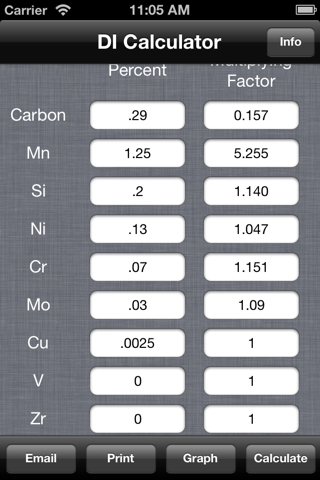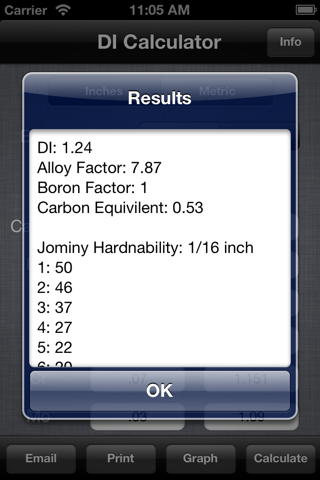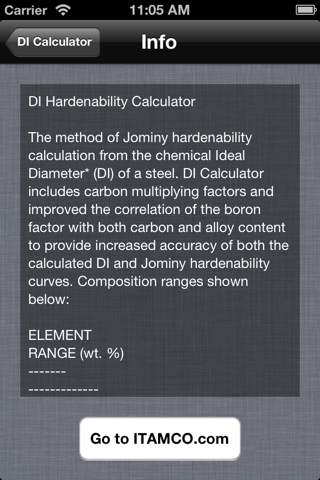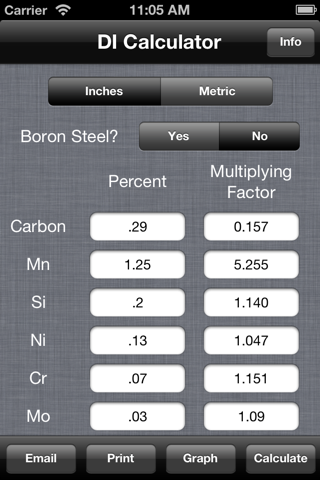
DI Hardenability Calculator app for iPhone and iPad
DI Hardenability Calculator App
The method of Jominy hardenability calculation from the chemical Ideal
Diameter* (DI) of a steel. DI Calculator includes carbon multiplying factors and
improved the correlation of the boron factor with both carbon and alloy content
to provide increased accuracy of both the calculated DI and Jominy hardenability
curves. Composition ranges shown below:
ELEMENT
RANGE (wt. %)
-------
-------------
CARBON
0.10 - 0.70
MANGANESE
0.50 - 1.65
SILICON
0.15 - 0.60
CHROMIUM
1.35 MAX
NICKEL
1.50 MAX
MOLYBDENUM
0.55 MAX
COPPER 0.35 MAX
VANADIUM
0.2 MAX
ZIRCONIUM
0.0
*DI represents the diameter of a round steel bar that will harden at the center
to 50% martensite when subjected to an ideal quench.
Multiplying factors are based on an average grain size of 7.
For design purposes, the calculated DI and Jominy hardenability curves are valid
only within the DI, alloy factor, and and chemical composition ranges stated
above.
However, to facilitate melting process, control for higher alloy steels,
Hardenability Multiplying Factors have been included for calculating the DI
within the following chemical composition ranges:
ELEMENT
RANGE (wt. %)
-------
-------------
CARBON
0.00 - 0.90
MANGANESE
0.00 - 1.95
SILICON
0.00 - 2.00
CHROMIUM
0.00 - 2.5
NICKEL
0.00 - 3.50
MOLYBDENUM
0.00 - 0.55
Copper
0.00 - 0.55
---------------------------------------------------------------
COMPOSITION INPUT
1. Touch on each compositions text box and enter percents.
2. Touch Yes or No for boron to calculate a boron steel or non-boron steel.
3. Touching the Calculate button calculates the multiplying factors,
the DI, the alloy factor, the boron factor, the carbon equivalent,
and the Jominy Hardenability curve.
4. The graph button displays the graph of the hardenability curve.
5. The print button prints the calculated values.
6. The email button will email the calculated values.
---------------------------------------------------------------
DATA DISPLAY
The data display screen contains the following information:
Alloy % entered
Multiplying factors used to generate DI and alloy Factor
Calculated DI
Alloy Factor
Boron Factor - for boron steels only
Carbon equivalent of the composition using:
%Mn (%Cr + %Mo + %Va) (%Ni + %Cu)
CE = %C + --- + ----------------- + -----------
6 5 15
Calculated hardness for each J-position listed at the bottom of the screen.
All results are rounded to 2 decimal places (3rd decimal => 5 rounds up)
This app developed by ITAMCO is in conformance with SAE J406 MAR2009, for more information please visit http://www.itamco.com
Future Updates:
Metric Values